-
Top Categories
- Motorcycle Lifts & Bike Auto Scanner
- Heavy Equipment & Electronics Spear Parts
- POWER SUPPLY & HEAVY DUTY BATTERY CHARGER
- Thyristor / Diode & SCR Modules
- NEW/USED PARTS & COMPONENTS
- By Brands
- Accinni
- Actia
- Bosch
- Denso
- Others
- Auto Accessories, Turning files & Workshop Equipment
- By Car Audio
- Android Car Stereo
- Mercedes CarPlay Activation
- LandRover CarPlay Activation
- Cars Models
- ASTON MARTIN
- Rolls-Royce
- McLaren
- Motorcycle
- MASERATI
- JLR Land Rover
- Toyota
- Nissan
- TESLA
- LEXUS
- Others
- Car key
- Locksmith & Key Cut Machine
- Keyless Entry
- Remote Support
- BMW vehicles keys
- Mercedes Benz Gokeyless
- Key programmer for PC
- OEM Diagnostics
- Diagnostic Adaptors & Other Car Accessories
- MILEAGE & SPEEDOMETER ODOMETER CORRECTION & IMMOBILIZER IMMO OFF
- Computer Pack
- Dealer Package
- OEM Scan Tool
- Car Model Software & Programing
- ECU chip tuning bundle
- Aftermarket Tools
- Auto Diagnostic Tools
- MILEAGE & ODOMETER CORRECTION TOOLS
- Heavy Duty Truck
- Truck Diagnostic Tools
- MAN CAT
- VOLVO
- Linde Forklift
- JOHN DEERE
- Jungheinrich
- Still
- Others Brands
- Software- PARTS CATALOG & WORKSHOP MANUALS
- iCarSoft
- MERCEDES
- Coding Programming- Software Update
- Mercedes Spare Parts
- PORSCHE
- FERRARI
- BMW
- VW Audi
Genuine 2023 Pa...
Genuine 2023 Pa...
€1,500.00
2022 TOPIX Land Rover based System Pathfinder SDD System Installed on Panasonic FG-G1 i5 6300 with JLR DOIP VCI WF Bosch Original
28 in stock (can be backordered)
Categories: Bosch, JLR Land Rover, OEM Scan Tool
Tags: Jaguar, JLR VCI DOIP, JLR-DOIP-VCI-WF, Land Rover, Pathfinder, SDD, Topix Land Rover
Related products
Cookie Policy
We use cookies on our website to give you the most relevant experience by remembering your preferences and repeat visits. By clicking “Accept All”, you consent to the use of ALL the cookies. However, you may visit "Cookie Settings" to provide a controlled consent.
Manage consent
Privacy Overview
This website uses cookies to improve your experience while you navigate through the website. Out of these, the cookies that are categorized as necessary are stored on your browser as they are essential for the working of basic functionalities of the website. We also use third-party cookies that help us analyze and understand how you use this website. These cookies will be stored in your browser only with your consent. You also have the option to opt-out of these cookies. But opting out of some of these cookies may affect your browsing experience.
Necessary cookies are absolutely essential for the website to function properly. These cookies ensure basic functionalities and security features of the website, anonymously.
| Cookie | Duration | Description |
|---|---|---|
| cookielawinfo-checkbox-analytics | 11 months | This cookie is set by GDPR Cookie Consent plugin. The cookie is used to store the user consent for the cookies in the category "Analytics". |
| cookielawinfo-checkbox-functional | 11 months | The cookie is set by GDPR cookie consent to record the user consent for the cookies in the category "Functional". |
| cookielawinfo-checkbox-necessary | 11 months | This cookie is set by GDPR Cookie Consent plugin. The cookies is used to store the user consent for the cookies in the category "Necessary". |
| cookielawinfo-checkbox-others | 11 months | This cookie is set by GDPR Cookie Consent plugin. The cookie is used to store the user consent for the cookies in the category "Other. |
| cookielawinfo-checkbox-performance | 11 months | This cookie is set by GDPR Cookie Consent plugin. The cookie is used to store the user consent for the cookies in the category "Performance". |
| viewed_cookie_policy | 11 months | The cookie is set by the GDPR Cookie Consent plugin and is used to store whether or not user has consented to the use of cookies. It does not store any personal data. |
Functional cookies help to perform certain functionalities like sharing the content of the website on social media platforms, collect feedbacks, and other third-party features.
Performance cookies are used to understand and analyze the key performance indexes of the website which helps in delivering a better user experience for the visitors.
Analytical cookies are used to understand how visitors interact with the website. These cookies help provide information on metrics the number of visitors, bounce rate, traffic source, etc.
Advertisement cookies are used to provide visitors with relevant ads and marketing campaigns. These cookies track visitors across websites and collect information to provide customized ads.
Other uncategorized cookies are those that are being analyzed and have not been classified into a category as yet.
WhatsApp us



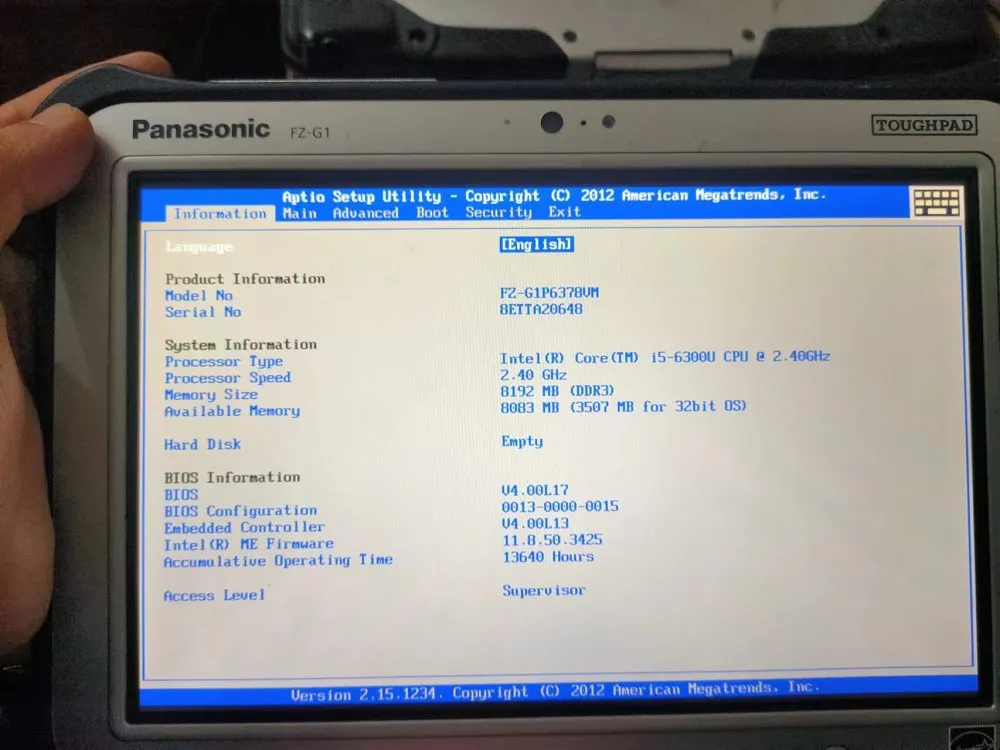
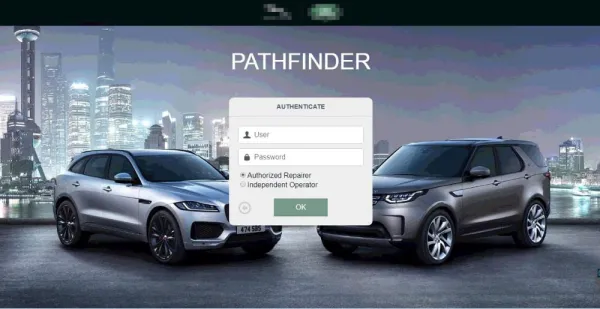
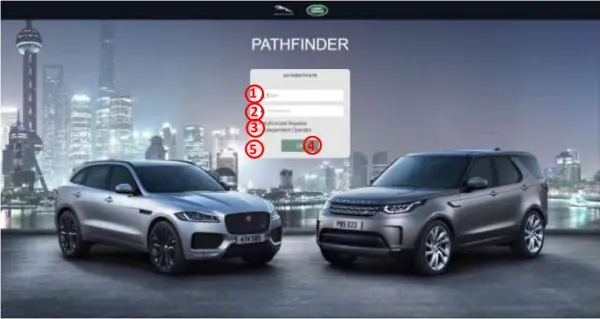





gralion torile –
Hi there! This post could not be written any better! Reading through this post reminds me of my old room mate! He always kept chatting about this. I will forward this post to him. Pretty sure he will have a good read. Thanks for sharing!
gralion torile –
I want gathering useful information , this post has got me even more info! .
zoritoler imol –
Write more, thats all I have to say. Literally, it seems as though you relied on the video to make your point. You definitely know what youre talking about, why throw away your intelligence on just posting videos to your weblog when you could be giving us something enlightening to read?
Man Media –
I like what you guys are up also. Such smart work and reporting! Carry on the superb works guys I¦ve incorporated you guys to my blogroll. I think it’ll improve the value of my website 🙂
become an iso merchant services –
I believe one of your advertisings caused my browser to resize, you might want to put that on your blacklist.
인천출장마사지 –
Thx for your post. I’d really like to comment that the price of car insurance varies greatly from one insurance policy to another, mainly because there are so many different facets which give rise to the overall cost. As an example, the brand name of the vehicle will have a massive bearing on the price tag. A reliable older family car will have a lower priced premium over a flashy sports car.
undress vip –
Hey, thanks for the blog post.Really looking forward to read more. Cool.